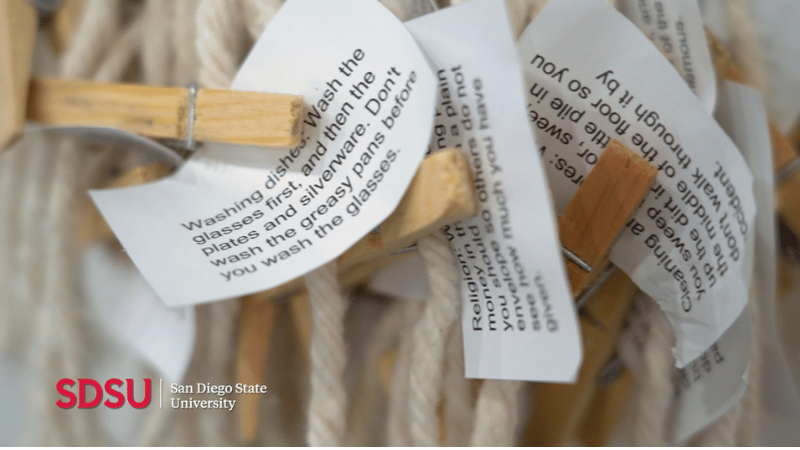Video
Video is compelling. It is a powerful and emotive medium to tell the SDSU story and give an authentic voice to our students, faculty, staff and community.
Video Production
Start and end your video with an SDSU branded intro and outro. Please note that on certain channels such as social media, you may exclude these branding elements in order to convey your message and impactful visuals within the first :03-:04 seconds. Lower thirds is a graphic overlay used to introduce a featured subject. The graphic includes the individual’s name and title. There are two Lower Thirds graphics for use (one line and two lines). Always use brand fonts, Tiempos and Proxima Nova. To reinforce brand identity, there is an option to use the watermark logo. The watermark should already be formatted to fit on the bottom left of the frame.Video Templates
Best Practices

To capture the best footage, choose a location that has an uncluttered, visually appealing background and take into account other factors such as sound and lighting.
Sound
Clear and understandable audio is key to a quality video. To ensure crisp audio, use an external microphone (lavalier, shotgun) as built-in camera microphones can capture distracting external sound. Try to minimize background noise by choosing a quiet location; use soundproofing techniques if possible.
Music
Depending on the tone of the video, music can be a wonderful addition. Please contact [email protected] for access to music within the Universal Production Music license.
Lighting
Use natural light for filming whenever possible. If shooting indoors, you can use a basic lighting kit or use building lighting strategically to ensure your subject has the proper lighting. 3-point lighting is encouraged (back light, key light, fill light).
If you are shooting on AUTO, avoid filming in front of a window. The camera will absorb the light behind and your interview subject will be dark. Try to use the window as a key light to naturally light the subject’s face.
Interview Framing Tips
Set the camera height at eye level, or just slightly above the interview subject’s eyes. Subject should look to the side of the camera for a more conversational or documentary feel. Frame subject to the right or left, not centered.
Specifications
Please follow the below technical specifications for most channels. Social media channels may have varying sizes and requirements for uploads.
Aspect Ratio - 16:9
High Definition (HD) Video - 1920x1080 or 1280x720
Naming - Year, Month, Day, Name of Project. Example: CSU Research Symposium took place on May 28, 2023, the video name is: 20230428 CSU Research Symposium
Legal Considerations

Model Release
All featured video participants need to sign a release form.
For private events where it is not feasible to get waivers from all subjects, place a “Recording in Progress” sign in the filming area(s). If there is pre-registration, include language with the registration process to make the audience aware that there will be taping at the event.
Events or areas that are public, including the SDSU campus, do not need to have signage although it is best practice to get a waiver if you are featuring a subject.
Copyright
Videos must be free of any copyrighted music, talent or visual imagery unless permission has been granted or obtained, or the copyright does not apply due to fair use.
Captioning
Closed Captioning, also known as subtitling, is on-screen transcription of the video’s audio. Public-facing video should include captions to ensure the content is accessible to the deaf or hard of hearing. Platforms such as YouTube offer automatic captioning although this needs to be reviewed as there are often errors.
When including captioning, ensure there is proper contrast between the background and text transcription.
Additional captioning resources can be found through the Accessibility Technology Initiative (ATI).